English:
We are moving to a brand-new customer education platform, named Solera University, that will provide an upgraded user experience and includes additional features like certifications and more. Starting April 4 th , you will automatically be directed to Solera University™ for all training materials, computer-based training, and how-tos. After logging in, you will find a ‘getting started’ instructional video which explains how to access the content and training on Solera University ™. The Solera University user interface and user instructional video will default to your preferred language (either English or French) specified in the Solera portal that you log in to access your products and services. You may change your preferred language at any time by calling your respective support number. For Quebec French-speaking users: Please note that the login page will initially appear in English, however you will have the option to change the language on this page to French using a button in the upper right corner of the page. As Solera transitions to the new platform, we are refreshing all of our content, including the translation of content to French. While we are in the process of refreshing the content, you may request live training conducted in French for any of our training content. The instructional video will provide information on how to schedule the live training. For assistance with Solera University, contact the Solera Product Support Team for your product.
Remarque: Vous serez redirigé vers https://www.solerauniversity.com/learn dans 60 secondes
French:
Nous passons à une toute nouvelle plateforme d'éducation des clients, appelée Solera University ™, qui fournira une expérience utilisateur améliorée et qui comprend des fonctionnalités supplémentaires telles que des certifications et plus encore. À partir du 4 avril, vous serez automatiquement dirigés vers Solera University ™ pour tout le matériel de formation, la formation sur ordinateur et les procédures. Une fois connecté, vous trouverez une vidéo d’information intitulée « Commencer » qui explique comment avoir accès au contenu et à la formation sur Solera University ™ L’interface utilisateur de Solera UniversityTM et la vidéo d’information seront par défaut dans votre langue préférée (soit l’anglais ou le français) telle que spécifiée dans le portail Solera par lequel vous vous connectez pour avoir accès à vos produits et services. Vous pouvez modifier votre langue préférée à tout moment en appelant votre numéro d'assistance respectif. Pour les utilisateurs francophones du Québec : Veuillez noter que la page de connexion apparaîtra initialement en anglais, mais vous aurez la possibilité de changer la langue de cette page pour le français à l'aide d'un bouton dans le coin supérieur droit de la page. Alors que Solera passe à la nouvelle plateforme, nous rafraichissons tout notre contenu, dont notamment la traduction du contenu en français. Pendant que nous procédons au rafraichissement du contenu, vous pouvez demander de recevoir de la formation en direct en français pour tout élément de notre contenu éducatif. La vidéo d'instruction fournira des informations sur la façon de planifier la formation en direct. Pour obtenir de l’aide auprès de Solera University, contactez l’équipe d’assistance produit Solera pour votre produite.